The CTRL RACK product allows to supply and control the lamps connected to it in a simple way, connecting two cables for each lamp, one for the power supply (it can be from 3 or 7 poles depending on the size of the lamp) and one for the control interface. The power supply can be 230Vac (up to 2kW of power) or three-phase 400Vac (power> 2kW). The product has a touchscreen screen (4.3 ” or 7 ” depending on the size of the CTRL RACK) with a simple and intuitive interface, which allows you to keep an eye on all the available functions: from the configuration of the lamps to the setting of power per single segment, from diagnostics to remote control of the system, everything is under control.
The product includes:
To best meet the customer’s production requirements, the entire system of UV LED lamps is powered and controlled by a single unit, currently available in three configurations (see table below). On request we can supply power systems for lamps that require more power, up to a maximum of 20 kW. For more information, feel free to contact our technical support.
| Max power [kW] | Cabinet size [mm] | Max num. managed lamps |
| 2 | 315 x 450 x 310 | 3 |
| 3 | 406 x 550 x 400 | 8 |
| 6 | 405 x 550 x 575 | 8 |
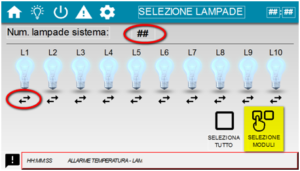 |
Lamps selection From this page it is possible to select the configured lamps simply by clicking on the light bulb symbol or select them all by clicking on the corresponding box. The symbol under each bulb identifies the communication status between the CTRL RACK and the lamp itself. |
|
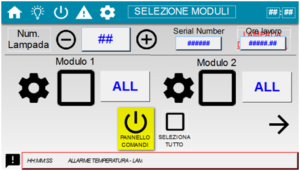 |
Modules selection Each UV LED lamp is composed of one or more modules and for each one of them, it is possible to set the whole selection or further partialise using the segment selection button (each module is composed of 2 segments). For each module the temperature, supply voltage and status of the interlock signal can also be shown and a specific power value set for each. |
|
 |
Control panel From this page it is possible to set the general power value, start or stop the lamps or set the times for the automatic switching on and off cycle (can be used if the external start function is not active) |
|
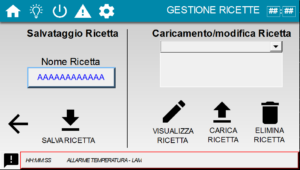 |
Manage receipes (optional)
Setting the parameters of each lamp can be stored within a recipe, which can be called up quickly in case of necessity; both operations can be recalled from this page. |
|
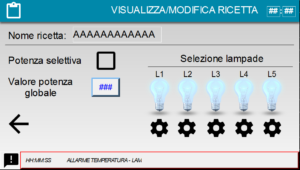
|
View/edit receipe (optional)
From these pages, you can view a recipe loading it from memory and, when enabled to change, alter the saved parameters as needed. |
We remain at your complete disposal for any additional information you need.
Do not hesitate to contact us to design your system!